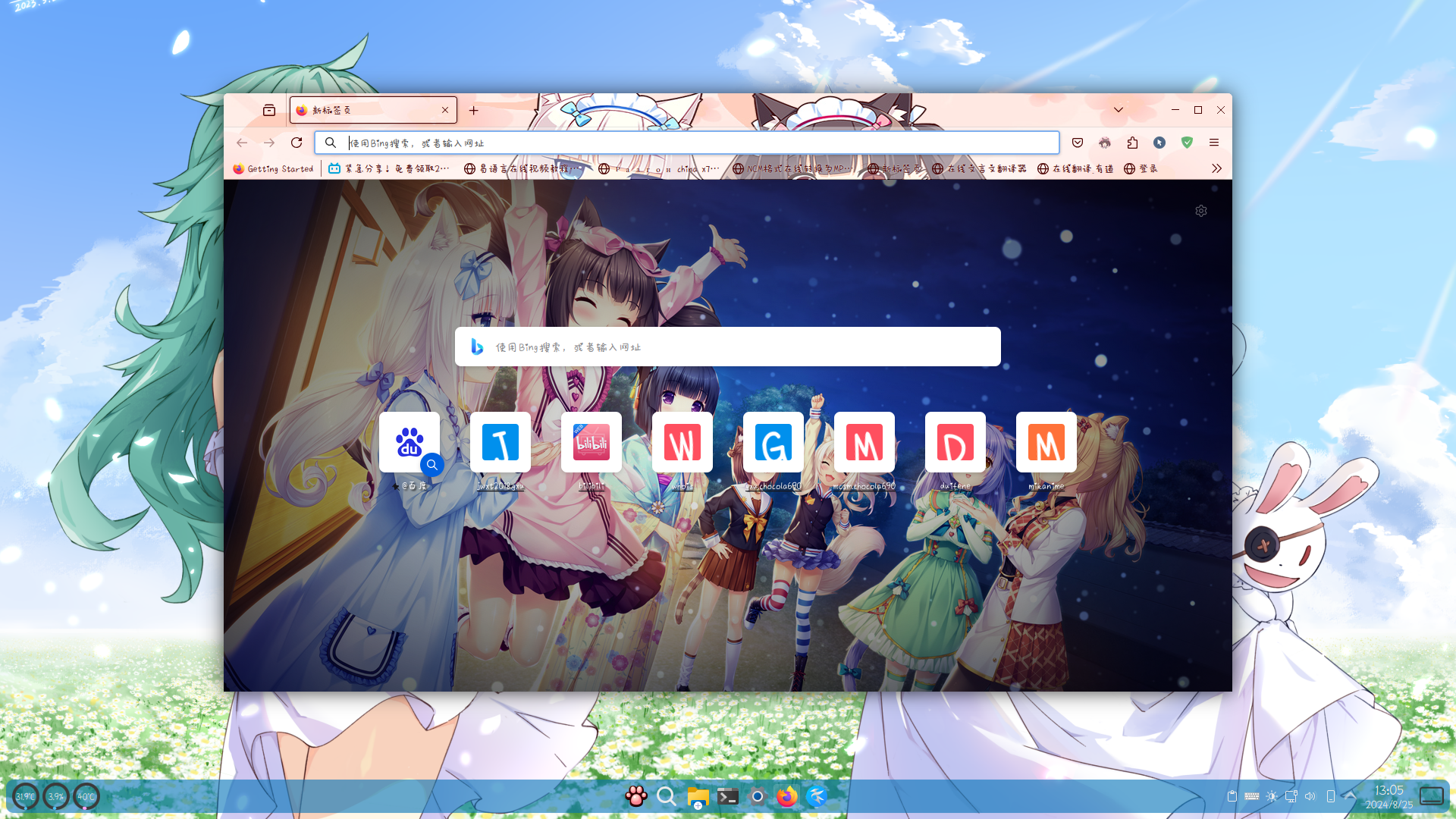原因
默认的firefox背景是空白的,我觉得不够好看,于是想设置自定义的背景。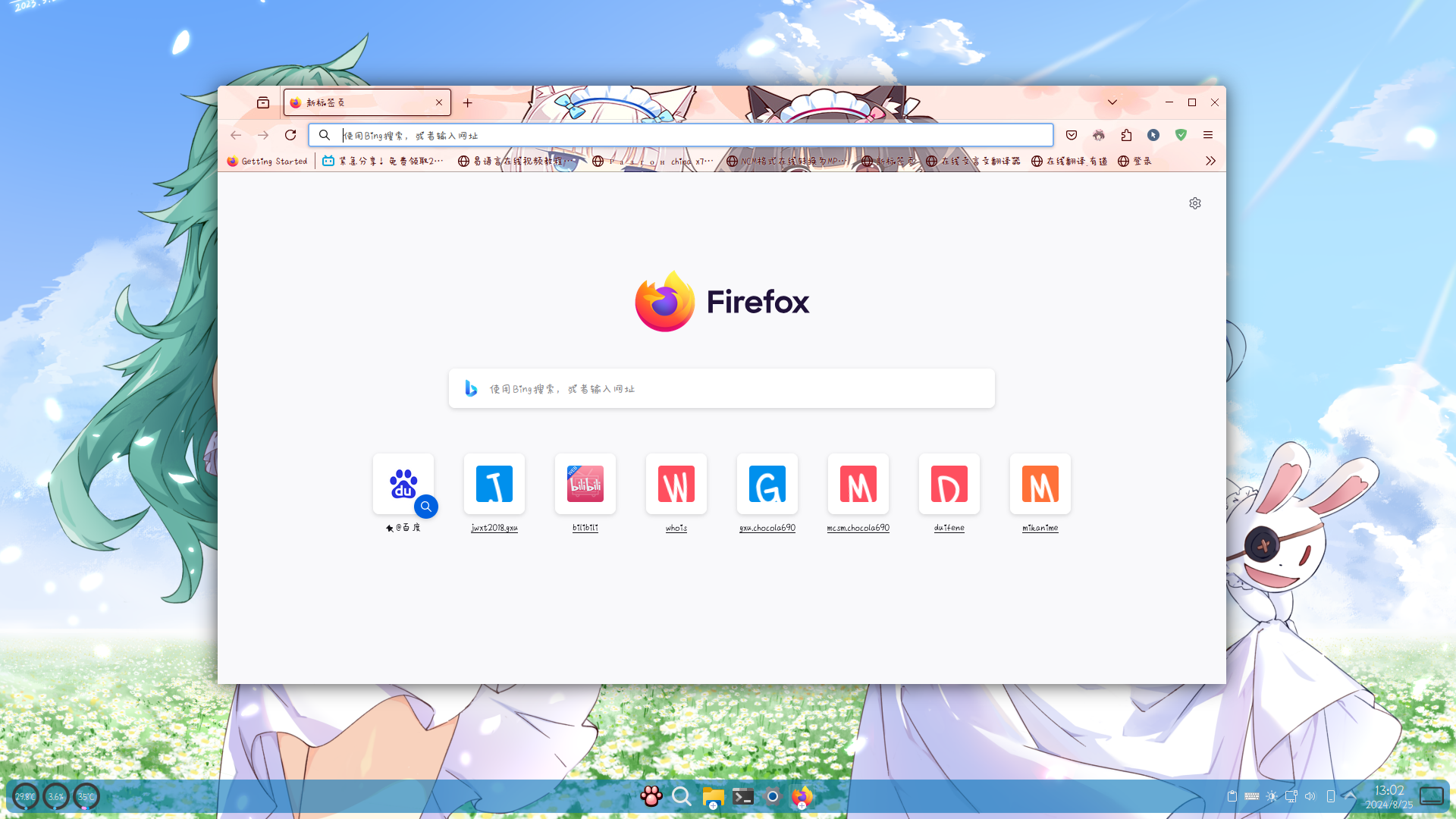
步骤1,找到配置文件目录
在浏览器地址栏输入about:profiles,回车即可打开相关页面,然后打开正在使用的配置文件目录: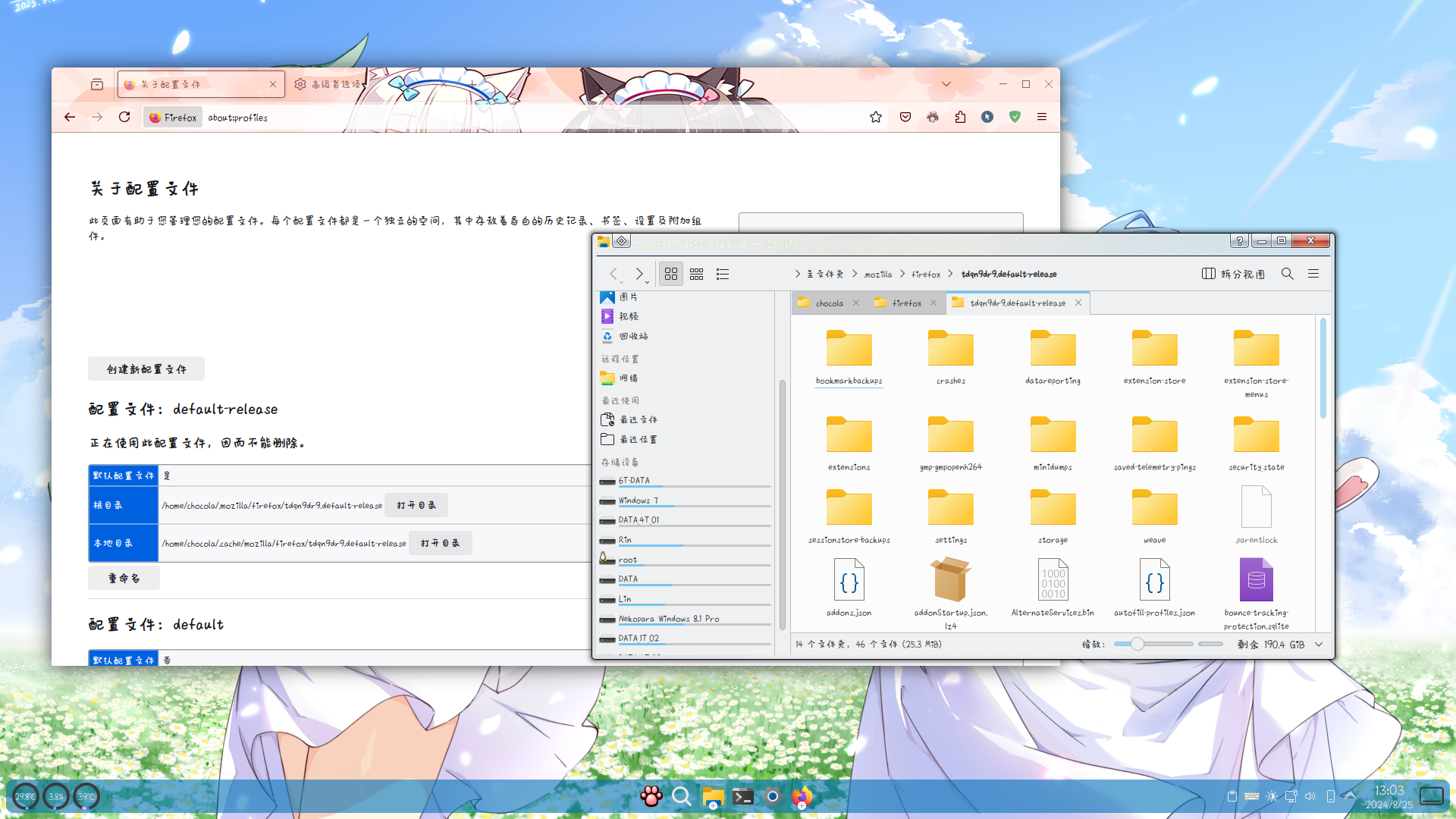
步骤2,创建相关文件
新建一个文件夹,名称为chrome(身为firefox浏览器居然要创建名叫chrome的文件夹就离谱),把需要的背景图片文件命名为img.jpg放入新建的chrome文件夹,然后创建一个userContent.css文件,内容如下:
@-moz-document url(about:home), url(about:newtab), url(about:privatebrowsing) {
.top-site-button .title, .context-menu-button {
color: #fff !important ;
text-shadow: 2px 2px 2px #222 !important ;
}
.logo-and-wordmark {
display: none !important;
}
body {
--newtab-topsites-outer-card-hover:rgba(255, 255, 255, 0.4) !important;
--newtab-element-hover-color: rgba(255, 255, 255, 0.3) !important;
}
body::before {
content: "" ;
z-index: -1 ;
position: fixed ;
top: 0 ;
left: 0 ;
background:radial-gradient(rgba(255, 255, 255, 0), rgba(0, 0, 0, 0.75)), no-repeat url(img.jpg) center ;
background-size: cover ;
width: 100vw ;
height: 100vh ;
}
}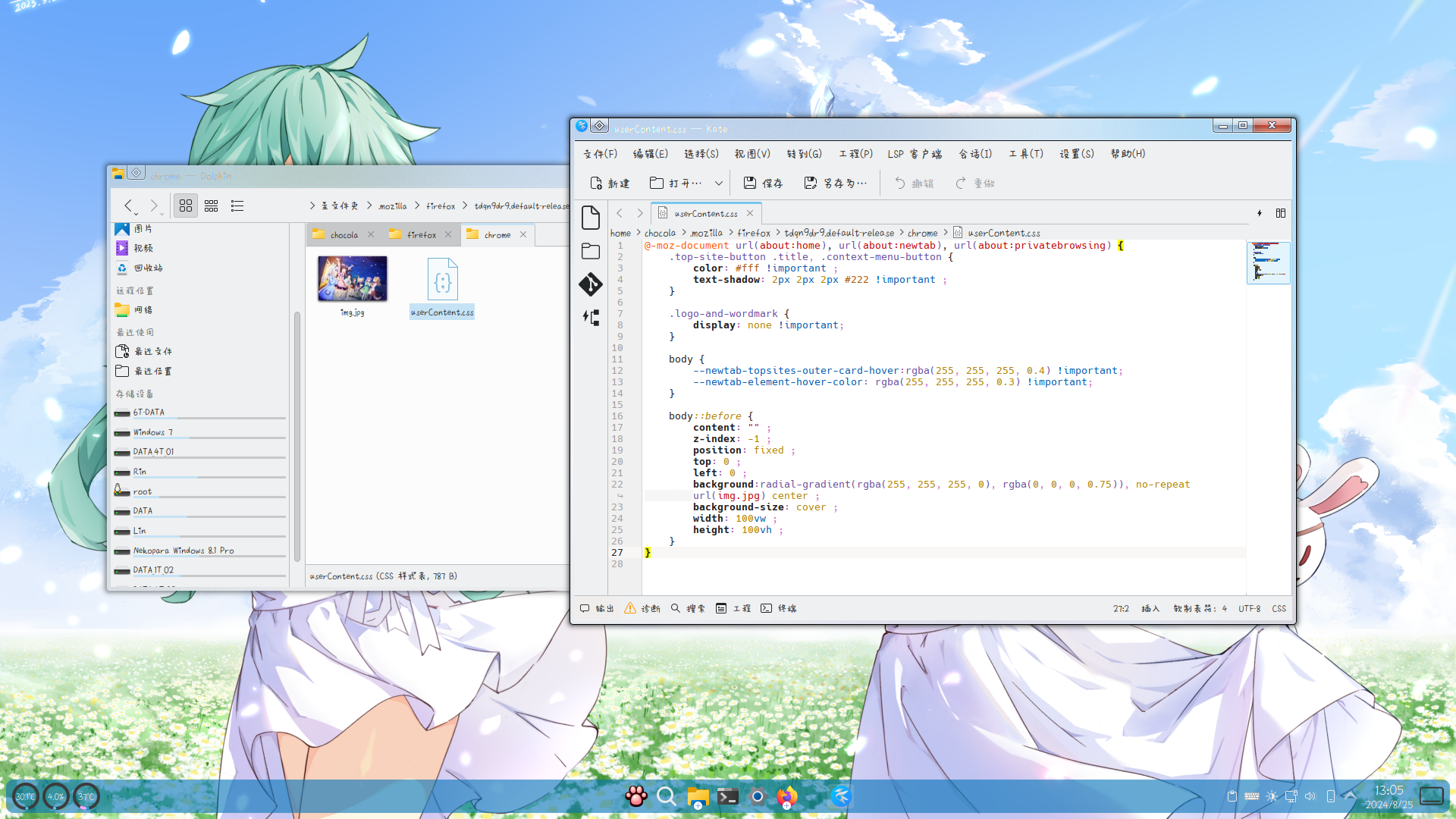
步骤3,更改firefox的相关设置
地址栏打开about:config,搜索toolkit.legacyUserProfileCustomizations.stylesheets,然后把false改为true。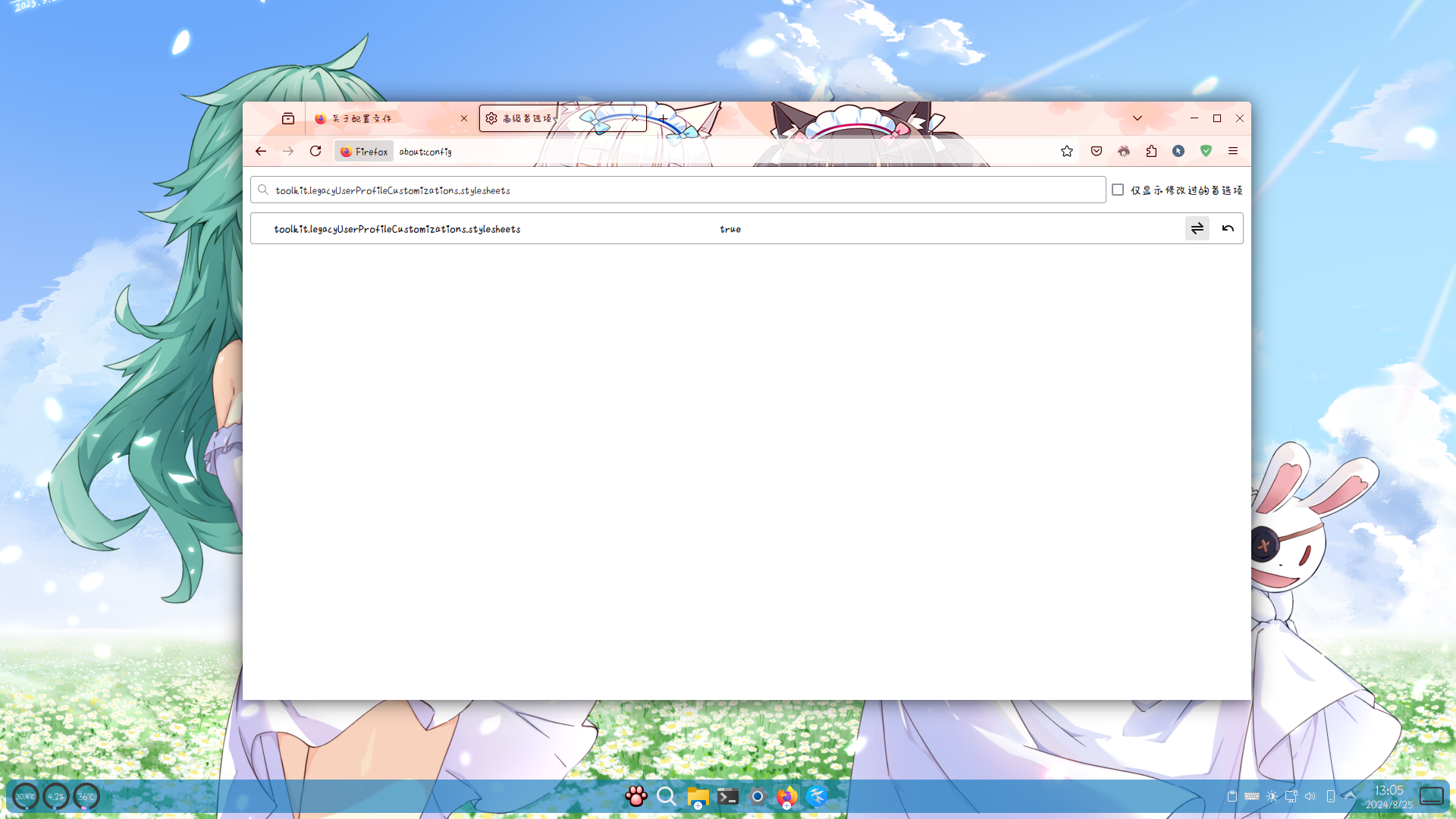
步骤4,重启浏览器,即可查看效果